How to customize scale graduations of a gauge?BeGraphic gives you the opportunity to customize gauges, even
scale labels.
Here is an example of what is possible:

To do so, follow the procedure:
- Select the gauge and click on the "Set Parameters" button in the BeGraphic ribbon.
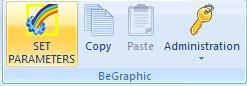
- On the gauge set up, go to the "scale" tab. [1]
- Select "with scale". [2]
- Pick "manual". [3]
- For each major graduation [4], select the right source cell. [5]
The text inside the cell will be placed to the graduation. So, change the color of the text as you want, BeGraphic will duplicate it to the gauge label.




