Sparklines ProHow to insert a sparkline in an Excel worksheet? Prepare your data in Excel
Prepare your data in Excel Click on the “Start sparklines pro” button in the BeGraphic ribbon.
Click on the “Start sparklines pro” button in the BeGraphic ribbon.You may have the following message:
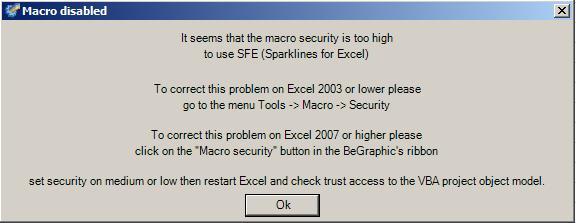
If this window appears, check that macros are enabled. To change macros settings, follow the procedure:
1: Click on the “Macro security” button in the BeGraphic ribbon.

2: Check if macros are enabled and trust access to the VBA project is checked.

3: Restart Excel.
 Click on “Insert SFE” and select the type that you are interested in.
Click on “Insert SFE” and select the type that you are interested in. 
 Set up BeGraphic by filling parameters (e.g.: Points1, Points2…).Tip & tricks
Set up BeGraphic by filling parameters (e.g.: Points1, Points2…).Tip & tricks: if you drag down a formula containing sparklines, use the “refresh” function.



