How to guarantee a good export of graphics from Excel to PowerPoint?BeGraphic includes a first-level module that helps you to export shapes/charts/pictures to PowerPoint.
It has several advantages, such as
- allowing graphics to be resized inside PowerPoint
- managing group freeforms (without loosing some sub-shapes)
- printing nicely images that include transparency
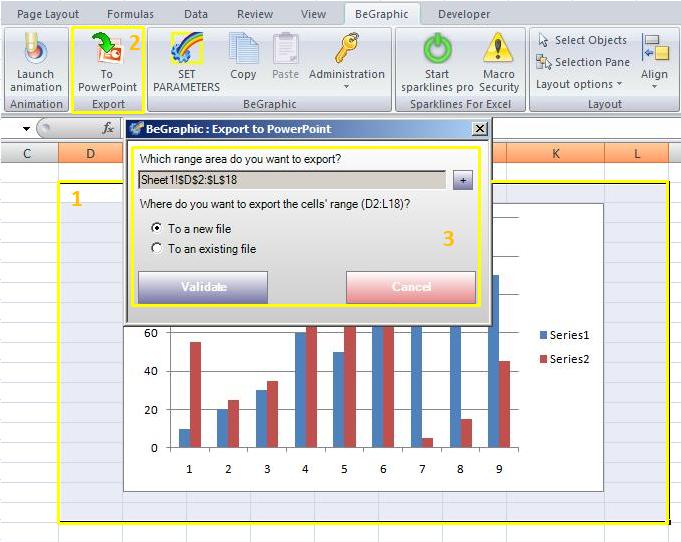
Here are the steps:
[1] Select the range area (several Excel cells) you want to export.
[2] Click on "To PowerPoint" button in the BeGraphic ribbon.
[3] Define in which PowerPoint presentation you want the selection.
BeGraphic Pro (available in January 2011) will even go further, launching the update of a complete PowerPoint including as many data graphics and advanced charts as wanted.



